If you happen to be a WordPress blogger then you must be looking forward to use social media to reach more readers since it is the most viable technique these days to get more and more internet traffic. There are lots of WP Plugins out there on different websites to enhance your blog’s optimization for social media. Given below are 15 most helpful of them!
Check them out:

Social Buzz Plugin supercharges the way users share your blog posts and pages.
By adding a “shares graph” to each post (and/or page), along with great looking social share buttons, Social Buzz empowers your visitors to share by giving them visual feedback of the popularity of posts.
1 – Social Media Tracking
This amazing plugin allows you to add social media buttons to your posts, pages, feeds etc as well as tracking the interaction with the buttons using your Google Analytics account.
![]()
2 – leenk.me
leenk.me enables you to advertise your WordPress content to your different social media network profiles such as Twitter, Facebook, LinkedIn, and FriendFeed accounts automatically.

3 – I Love Social Bookmarking
If you are a seasoned WordPress blogger and also looking for a slightly different Plugin, then trust me this is the perfect one for you!
I Love Social Bookmarking allows users to vote for your blog posts by using a drop down menu to select a social media site at which to vote, which keeps less icons on your blog.

4 – Social Profiler
With only 14 social networks to choose from, the Social Profilr plugin is far from all inclusive, however it has a nice twist. Most of these plugins only allow for the actual profile links. Social Profilr steps it up a notch by also letting you include a line of text (with or without HTML) as a brief introduction.

5 – Simply Sociable
This superb plugin empowers you to add social media links for Google+, Twitter, and Facebook to the bottom of each blog post.

6 – WordBooker
WordBooker helps you cross-posting your blog posts to your Facebook Wall and to any Facebook Fan Page / Group that you are an administrator for.

7 – Digg This
Like many other popular social media networks, Digg – a widely used social media website – has the ability of sending a lot of traffic to your website in a short period of time. So you should definitely place a ‘Digg’ button on your blog posts, which would make it easier for readers to digg it.

8 – Genesis Social Profiles Menu
To add a stylesheet for social profile icons for the WordPress custom menu, this plugin is strongly recommended.

9 – Share This
It is a really good WordPress plugin that allows choosing the websites you wish to target and then letting your readers vote for you using this plugin. The best part is that it also provides tracking reports.

10 – Retaggr
With more than 180 social networks to choose from, Retaggr is another great option for promoting your social profiles. Rolling your mouse over the icon pops up their profile information including their name and social media links.

11 – Slick Social Share Buttons
This plugin allows you to add Facebook, Twitter, Google+, Google Buzz, Linkedin, Digg, Stumbleupon and Pinterest Pin It social media buttons to your website in either a floating or sliding panel.
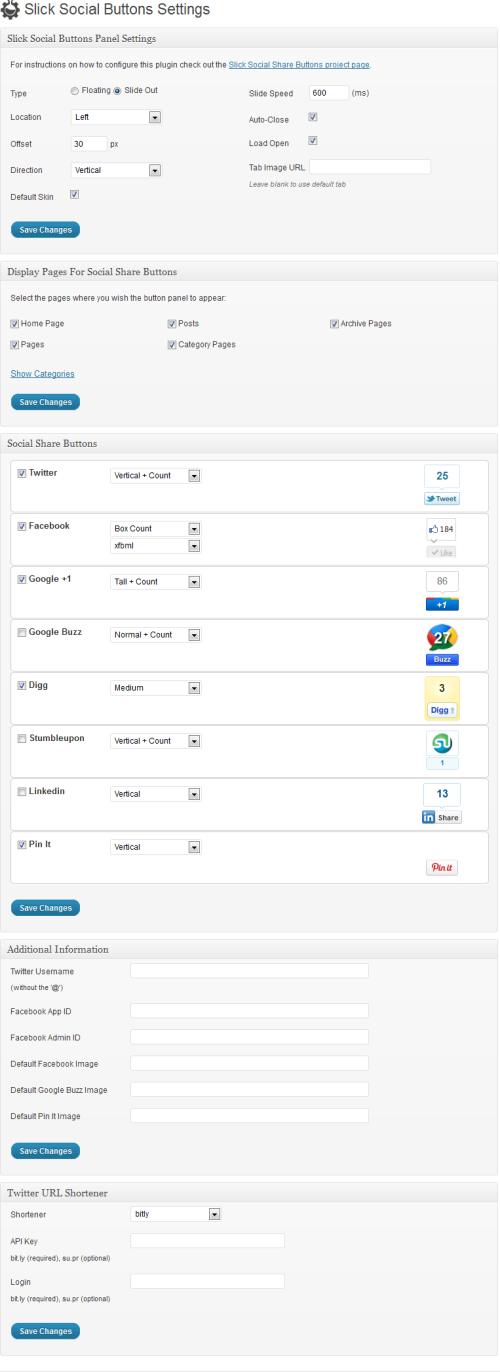
12 – WpToFacebook
If you are thinking to get a great number of parameters to be able to update a tab or menu on your Facebook’s page, then do not forget to install this plugin in your social media page.

13 – Tweetmeme
Similar to the Digg style ‘vote’ buttons, the Tweetmeme plugin creates a button that lets readers easily re-tweet your blog posts. By default, it begins tweets with ‘RT @tweetmeme…’ along with your post title and URL.

14 – ViperProof
It facilitates you while trying to show various aspects of social proof on your website, which will help you to get more blog subscribers.

15 – WordPress Super Cache
All the above mentioned WP Plugins would surely help you to increase traffic to your website/blog and therefore you should definitely get a plugin that has the ability of handling that much traffic load. Here is where WP Super Cache comes to help as it decreases the load on your server by providing the pages without even accessing the database, displaying them as if they were static pages.











I really like that. You touched my heart!