How to Create Sunglasses Reflection – Photoshop Video Tutorial
Iceflowstudio teaches how to create metallic radial texture
How to Change the Eye Color – Photoshop Video Tutorial
djbeto267 shows you how to change the color of your eyes in Photoshop without the use of colored contacts or surgery.
How to Make a 3D Film Strip – Photoshop Video Tutorial
Gavin Hoey takes you through the steps to make a film strip with 3D effect.
How to Make Collage Photo – Photoshop Video Tutorial
RZMSVASAVA teaches you how to make a cool looking collage photo.
How to Swap Faces and Makeover – Photoshop Video Tutorial
In this Photoshop video tutorial, you will be shown, step by step, by xXironboyXx, how to swap faces and do a little makeover after. The result is quite amazing, let alone the fun part! 🙂
Anatomy of a Beauty Retouch – Photoshop Video Tutorial
Sean Armenta teaches a step by step retouching workflow for a basic clean beauty shot.
Sean Armenta | Anatomy of a Beauty Retouch from Sean Armenta on Vimeo.
Glamour Highlights and Shadows – Photoshop Video Tutorial
ranash1995 will teach you how to use Photoshop to improve your glamour images with enhanced shadow and highlight details.
Make Advanced Hair Selections with Masks – Photoshop Video Tutorial
learn how to make advanced selections using masks in Photoshop CS5 by RiverCityGraphix
New Technique: Softening Skin and Leaving Texture – Photoshop Video Tutorial
advanced skin retouching Adobe Photoshop tutorial on how to soften skin and leave as much skin texture as possible by Andy!
Eyes Retouching – Photoshop Video Tutorial
Learn how to change the colour of your eyes in close up
What is a Clipping Mask? – Photoshop Video Tutorial
This video tutorial is demonstrating everything you will need to know about clipping masks in Photoshop.
Blending Textures onto a Face – Photoshop Video Tutorial
take an ordinary portrait shot and map two different textures onto the subject create an exotic effect.
How to Create Black Skin – Photoshop Video Tutorial
Turn white skin into a black one. Enjoy!
Using the Puppet Warp Tool in CS5 – Photoshop Video Tutorial
In Photoshop CS5 there are some new features that are a whole lot of fun.
Play around with the Puppet Warp tool
How to Extract and Cut Out Hair from a Photo – Photoshop Video Tutorial
Cutting out hair from a photo
Refine Edge Tool – Remove Flyaway Hairs – Photoshop Video Tutorial
Using the Refine Edge tool, trick351 will teach you how to quickly and effectively remove flyaway hairs and other distractions from your images.
Create an Awesome Model Looking Like a Robot – Photoshop Video Tutorial
Turn a beauty into robot.
Compositing and Selecting Hair in CS5 – Photoshop Video Tutorial
Terry White shows you how easy and fast it is to composite two images together, even if there is hair involved.
The Layers Palette – Photoshop Video Tutorial
The Layers palette takes command
Refine Edge Photoshop CS5 Video Tutorial
Photoshop CS5 brings a very welcome change to Refine Edge.
The Adjustment Layers – Photoshop Video Tutorial
An adjustment layer is an independent layer of color adjustment that you can edit any time you like.
Create Hair with Highlights – Photoshop Video Tutorial
Learn how to make beautiful, wavy, realistic hair in Adobe Photoshop
Two Layer Animation – Photoshop Video Tutorial
Create animation with just two layers in Photoshop.
Fill Frame with Seamless – Photoshop Video Tutorial
how to quickly extend that background in Photoshop!
Eye Makeup: Retouching – Photoshop Video Tutorial
Create realistic eye makeup and eye liner in a few minutes.
Changing Clothing Color – Photoshop Video Tutorial
This tutorial will show you one method for changing clothing color utilizing the Select Color Range command
Understanding Aspect Ratio for Printing – Photoshop Video Tutorial
Ways of cropping your images for prints.
Make Eyes Look Better [HD] – Photoshop Video Tutorial
Enhance eyes with minor retouching or none at all.
Soften Skin with Surface Blur – Photoshop Video Tutorial
Soften Skin with Surface Blur
Cool Effect with People and Textures – Photoshop Video Tutorial
Layer Masks – Cool Effect with People and Textures.
Healing Brushes, Patch Tool Tricks – Photoshop Video Tutorial
Knowing how to use the Spot healing brush and regular Healing brush can make retouching a breeze.
Makeover – Photoshop Video Tutorial
Photoshop makeover tutorial
Funny Faces (Liquify Filter) – Photoshop Video Tutorial
You want to squish your ex’s face like Silly Putty? Place to go!
Create Fairy Wings – Photoshop Video Tutorial
How to make pixie wings on children in photoshop. Cute!
Eye Color Replacement – Photoshop Video Tutorial
The easiest and simplest way to change someone’s eye color in Adobe Photoshop .
Add and Remove Tattoos – Photoshop Video Tutorial
Know how to add a tattoo
How to Resize an Image – Photoshop Video Tutorial
This tutorial demonstrates resizing an image.
Working With The Sharpen Filters – Photoshop Video Tutorial
Photoshop doesn’t sharpen focus, it sharpens detail using any of three remarkable filters: Unsharp Mask, Smart Sharpen, and High Pass.
Wrap Cindy Crawford in Lace – Photoshop Video Tutorial
Craft Cindy Crawford in lace.







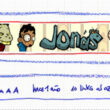



I am love Make Advanced Hair Selections with Masks – Photoshop Video Tutorial action.