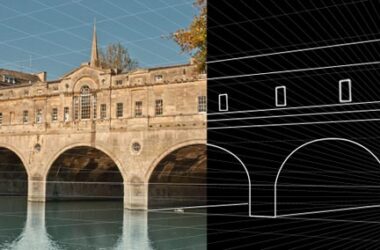Creating light effects in Photoshop has been really a challenge for most of the designers; therefore today we are publishing best light effects in Photoshop tutorials that will help every new or experienced designer to achieve awesome effects for their designs. We hope you will like my collection if you have any questions just put a comment and I will do my best to answer them.
Classic Light Effect in Photoshop
So in this tutorial I will show you how to create a super cool text light effect mixing some photos to give more realism. The cool thing about this effect is that the whole process is very simple and quite easy.
View Tutorial

Composite & Light Effects Tutorial
In this video I will show you how I combine Images in Photoshop to create a photo-realistic scene. I will also show you how to mask hair without making complex selections and how to add cool light effects and colors.

Advanced tutorial – Making of Hydra
This is the most advanced tutorial I ever written and also the longest. Since there are many important things to show, I will not entertain myself on showing how to crate a mask or how to make a clipping layer, I assume you already have a medium-advanced skill with Photoshop.

Dazzling Dance Photo Manipulation
In this detailed and lengthy Photoshop tutorial, you will learn how to combine photos and add special effects to turn a normal photograph into a stunning artwork. You will also learn several tricks to reduce your Photoshop document file size and number of layers and layer styles.

Combine Photo Elements to Create a Surreal Photo Manipulation
This Photoshop tutorial, you will learn how to use a variety of color, lighting, and cut and paste techniques to create a surreal photo manipulation. Combine your creativity with these Photoshop techniques to create your own photo manipulation artworks.

Add striking lighting effects to a photo
In this photoshop tutorial I will show you how to use stock images to make a beautiful digital artwork with nicely colored lights. All you need for this tutorial is my Colors in Motion textures pack and a model.

Add a Sparkle Trail to a Photo
In this Photoshop Effects tutorial, we’ll learn how to add a sparkle trail to a photo using a custom Photoshop sparkle brush we’ll be creating. I got the idea for this tutorial after seeing the poster for the movie “Mr. Magorium’s Wonder Emporium”, but of course sparkle trails have been around since the days of Peter Pan and Tinkerbell, and I’m sure even long before that. Fortunately, Photoshop makes them extremely easy to create thanks to the powerful brush controls that were introduced in Photoshop 7, which are still just as powerful and useful today!

Achieve Brilliant Lighting Effects in Photoshop
In this tutorial, you’ll learn the essential process of achieving brilliant lighting effects in Photoshop. Using default brushes, blending options and a few stock images, you’ll learn step by step a variety of techniques that you can use in your own digital artworks to achieve professional results.

Flying Girl in Photoshop
In this tutorial we will use some stock photos and mix them together to create a nice effect. It was inspired by a chapter of the depthCORE collective called NOIR. – See more at: http://abduzeedo.com/fying-girl-photoshop#sthash.NNaiurAv.dpuf

Make photos sparkle
Turning a run-of-the-mill photo into a dazzling one is simple – when you know the right tricks. In this tutorial, Photoshop maestro Pete Harrison — aka Aeiko — shows how to create a variety of light effects that can be applied to photography or illustration with equal impact.
Expressive lighting effects
In this tutorial, I’m going to look at (among other things) ways of bringing originality to digital lighting by introducing and vectoring traditional sketches, as well as examining some nifty Illustrator-based stroking techniques that achieve results with the greatest of ease.

Fantasy Light Effects in Photoshop
Learn how to combine brushes and blur effects in Photoshop to create a beautiful fantasy scene in this step-by-step guide by Murilo Maciel.

Dark Art Picture Style

Lighting Effects in Photoshop
Setting the overall mood of an image can be easy, thanks to simple, highly effective lighting effects in Photoshop. It can also add another dimension to a relatively bland photo – making it a powerful tool to have in your box of tricks as a designer or illustrator. In this tutorial you’ll learn various techniques used by the professionals, including brushes, layer adjustments and layer modes – to name just a few.

Sparkling Hot Girl in Photoshop
in this tutorial I will show you how to create an image using this technique. It basically mixes some techniques from tutorials like Magic Lighting Effect, Amazing Photoshop light effect in 10 Steps, and the latest Create the MSNBC header effect.

Adding Light Streaks to a Photo
In this Photoshop Effects tutorial, we’re going to look at how to add colorful streaks of light to a photo. You’ve probably seen these light streaks used in ads for everything from shampoo to cellphones, and in fact they were used most recently in a cool ad for a new cellphone from Sprint and Samsung. Creating them is as easy as drawing a path with Photoshop’s Pen Tool and then stroking the path with a brush, with a couple of simple layer styles used to add the actual color and light effect.

Creating Light Motion Trails and Glowing Spark
A technique often used in advertising these days, is these glowing lines. They look like light motion trails. If you ever wondered how to create these kind of lines, here is how I do it…

Lighting Effects in Photoshop

Create Cool Watercolor Effects in Photoshop
In this tutorial I will show a quick way to simulate that effect using only Photoshop and some brushes.

Creating an Impactful Disco Party Poster
This tutorial will show how we can create an impactful disco party poster. There are some new methods in making lighting burst and streak effects. We will also touch a little on using the settings in Brushes Panel, so let’s check it out!

Super Fast Speed Lighting Effect
Take an image of a fireworks display and turn it into an intense sensation of speed. Manipulate natural lighting to fill a motion filled scene. Use masks to blend the effect over a car image to make the car appear to be in motion. This tutorial shows you exactly what to do. Let’s get moving.

Chroma Wallpapers
This tutorial explains how to create a energetic, vibrant, colorful wallpaper, like the ones available at Color Charge.

Create a Simple Vibrant Light Effect in Photoshop

Focus With Light – Photoshop Effect
In this Photoshop Effects tutorial, we’ll learn how to add focus to an image with light using Photoshop’s Lighting Effects filter. We’ll see how easy it is to add multiple light sources to the same photo, rather than limiting ourselves to a single light source, so we can control both where the light is coming from and its reflections.